ShopDreamUp AI ArtDreamUp
Deviation Actions
Handcuffed behind the back close-up
If you love handcuffs behind the back, in arresting positions, and really good CLOSE-UPS, enjoy my shares. Handcuffs, ropes, even NO bondage; I only focus on women's hands shown behind "PALMS OPEN,"
and showing more femininity. None of this tied "PALMS TOGETHER. Prayer position" nonsense. where is the fun in that? 🤷
Thousands of divs to share
$5/month
Suggested Deviants
Suggested Collections
You Might Like…
Featured in Groups
Description
This is only a preview, the download is a dummy too, I add the real archive when I finish things !
Download the zip in regular download to see more shots, the premium download is the same, it's just if anyone want to support ;3 (I think to add this to all my next "free" releases, depending of the content too).
Metro UI windows 8~8.1 Buttons for Actual Tool's "Actual Title Buttons"
This is a skin for Actual Title Buttons by Actual Tools,based on the Windows 8~8.1 Visual style for Windows 7.
it's an app that add buttons to the application's window title bar, and there is a lot of features that can be compared to:
× DM2 ("Actual TB" don't have RegExp…, but the shortcut launcher and favorites from window menu, and float icons ).
× ThumbWin (comparable to "Float thumbnails").
× PowerMenu (priority, transparency, pin, tray…).
× Snap Plus (By gabrieleponti.comsoftware).
× Stardock WindowFX. (mainly mouse control on window)
× Maybe others… (I update if I remember them ^^").
It support keyboard key-bind, and mouse buttons/key-bind actions on the windows title bar.
I discovered this app recently, and it's great ! I didn't think to found a software to replace my previous app's, having one app that do all things is great : )
The only thing is that it's a commercial software u_u, but after a try I brought it immediately before the end of the trial ^_^".
I didn't want to make an add-like comment, but if you like to manage all your windows and processes, this is a good thing to try, and I suggested this software on Giveaway Of The Day forums! Then keep watch, there is a chance to get a free license!.
Giveaway Of The Day Website
#--- More info on the skin:
- I created only "Big" (or default) sized buttons, the issue is the size, the small display really need to be pixel perfect and then will take more time to do them.
- [?]Need to review the "Priority clock", the circle is too much pixelated I think.
- [?]More will come when I continue, or if there is requests, I created only what I needed, if you use the app and/or want a button, say it in comments : )
#--- Buttons in this release:
- Pin on top Off
- Pin on top On
- Process priority:
- Real time
- High
- Above normal
- Normal
- Below normal
- Low
- AltMinimize (can minimize to SysTray, or in a float icon/thumbnail)
- Manage window rules (can add exceptions and rules to the window)
- Deactivated commands button (used to launch buttons that are not displayed but activated)
© 2015 - 2024 JpotatoTL2D
Comments6
Join the community to add your comment. Already a deviant? Log In
Awesome! I have a question for ya though, do you know of something similar to this but allows one to modify the color of the title bar's font? I want all black but because microsoft didn't seperate the color of a black bar from black font color, I have no idea what window is popping up. This basically leaves me unable to use an all black theme that still allows me to view the font in the window(s) ((primarily the title bar's font though).
Windows 8.1 pro x64 is what I'm on if you're wondering what OS.
Windows 8.1 pro x64 is what I'm on if you're wondering what OS.
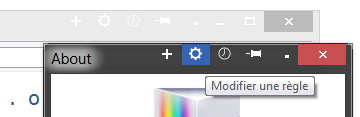


























![[Openbox] Blackwater Park](https://images-wixmp-ed30a86b8c4ca887773594c2.wixmp.com/f/7210c91c-1c2a-47fb-bb38-07ed640beb36/dccoaj1-347be1df-f827-48f4-a5f9-aca4d73ed8ce.png/v1/crop/w_184)


